HOW TO USE NEWSBRIEFS SITE:
Some residents are not sure about how to maneuver within the Lake Henry Estates NEWSBRIEFS site. This site has seven different Page Categories. They are listed under the “oval” heading photo shown below the Office hours.

To move from one Page Category to another, simply click on, or select a Page Category (Newsbriefs, BOD, Gallery, Sunshine, People, Documents, or Calendar/Newsletter). This will automatically take you to that “Page”.
READING ARTICLES
Each article has a Title and a brief text snippet of the article. There are 3 ways to read an article. To open the entire article, you may click on or select any Heading Photo, (or if no photo), then select the Title, or you may select the words “read more” at the end of the snippet .
To get back to the regular page, select the “back” arrow found at the bottom of your page.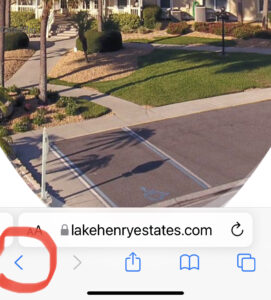
HOW TO CREATE SHORTCUT ON YOUR DEVICE:
You might find it helpful to be able to refer to information on the Newsbriefs website without having to rely on the reminder email that is sent out on Wednesdays and Sundays. (When it says to navigate to the site you want, it is the link sent in the email, or the following):
https://www.lakehenryestates.com/news/
HOW TO CREATE SHORTCUT ON IPHONE/IPAD
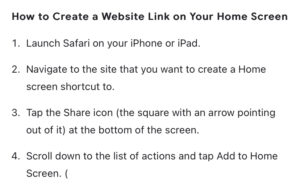
HOW TO CREATE SHORTCUT ON ANDROID
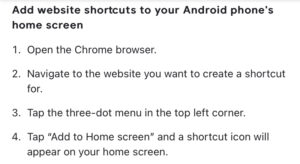
HOW TO CREATE SHORTCUT ON MAC
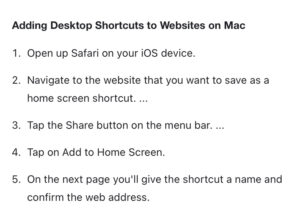
HOW TO CREATE SHORTCUT ON YOUR PC with WINDOWS
RIGHT click on an empty spot on your desktop screen, then follow directions below.

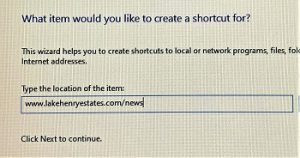
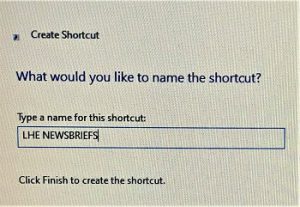
SAVING PHONE DIRECTORY TO YOUR DESKTOP:
Some of you might find this helpful.
Download the pdf version of the Phone Directory as emailed. On my PC, it shows up on the bottom of my screen with a tiny arrow.
Click on the arrow and a drop down box will appear, listing several options.
Choose the “Show in Folder” option.
This takes you to Downloads. Select and RIGHT click on the desired title “LHE Phone Directory.pdf” and choose COPY.
Downsize everything to get to your desktop screen.
Choose an empty spot on the desktop and RIGHT click again, this time choosing PASTE.
